
what is google sidebar ?
if you're familiar with mac-os, google sidebar is like mac-os widgets, and if you're familiar with windows vista google sidebar is vista gadgets. if you're familiar with windows xp then you will need google sidebar.
Google Sidebar is a floating application that runs in your desktop that en-rich your desktop. It completes with great tools such as clocks, picture preview, google video plug-ins, and many more.
And How to Run the google sidebar ?
First of all you'll just need to download it first.
Download The Google Desktop :
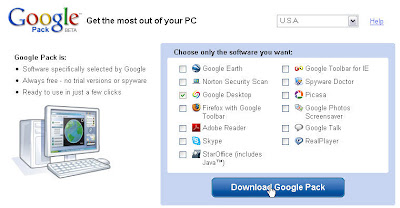 What is Google pack ? Google pack is complete free powerful applications that Google has been selected to maximize your computer performance. Google collected software from image application to word-processor(office). Google Recommend you to select all application, but I'm going to recommend you to chose the Google Desktop Only.
What is Google pack ? Google pack is complete free powerful applications that Google has been selected to maximize your computer performance. Google collected software from image application to word-processor(office). Google Recommend you to select all application, but I'm going to recommend you to chose the Google Desktop Only. Please accept the terms and the conditions of Google Pack and download it :
Please accept the terms and the conditions of Google Pack and download it :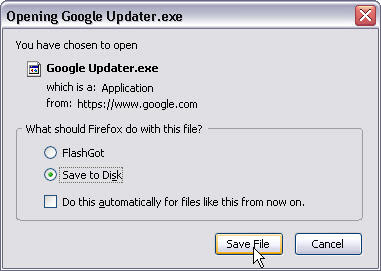
Then Install your Google desktop on your PC :
if you've successfully installed the google sidebar your desktop will be showing like this :
 Cool hah, you have the mac-os widgets or vista gadgets on your Windows Xp.
Cool hah, you have the mac-os widgets or vista gadgets on your Windows Xp.You can add more gadgets to your google sidebar just click it on :
 Then Will show pop-up like this (Choose Your Favorite Gadgets and Click Add):
Then Will show pop-up like this (Choose Your Favorite Gadgets and Click Add):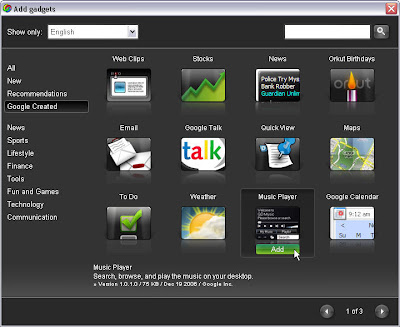 Then Google Gadget will give you alert to download it then click OK :
Then Google Gadget will give you alert to download it then click OK :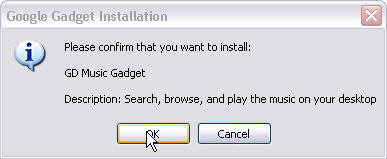
Then Your New Gadgets Will be shown on your sidebar.
ps : requirement
Your Harddiskspace have a freespace to 2 Gb.
Windows Xp Operating system






0 komentar:
Post a Comment