First (after you've login) Click Domain Settings Menu :
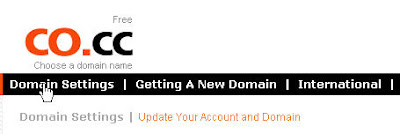 Choose your domain, to set it's DNS :
Choose your domain, to set it's DNS :
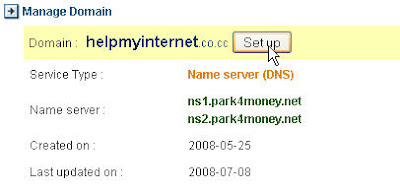 It Will Display these page and Click Set up Button bellow :
It Will Display these page and Click Set up Button bellow :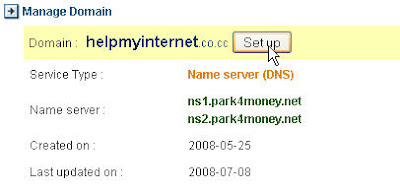 Input your DNS Server Name / Ip bellow :
Input your DNS Server Name / Ip bellow :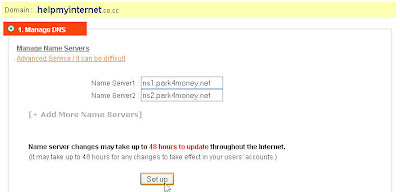
Wait For 2 Days to make it works (approximately48 Hours) and see the result.



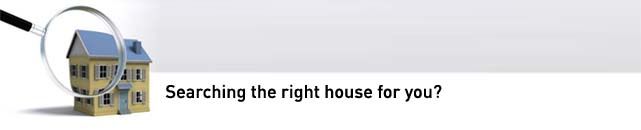







0 komentar:
Post a Comment