If you have try web proxy server and google translate to unblock blocked website, but you still can't access it, try these steps by using Ultra Surf :
Why do we use Ultra Surf ?
Privacy | |
Protect Internet privacy with anonymous surfing and browsing -- hide IP addresses and locations, clean browsing history, cookies & more ... | |
| ........................................................ | |
Security | |
Completely transparent data transfer and high level encryption of the content allow you to surf the web with high security. | |
| ........................................................ | |
Freedom | |
UltraSurf allows you to overcome the censorship and blockage on the Internet. You can browse any website freely, so as to obtain true information from the free world. |
First try to download it from here :
After the status "Successfully Connected to Server" ultra surf will pop-up Internet Explorer with a connection through Ultra Surf. look at this bellow :
After the status "Successfully Connected to Server" ultra surf will pop-up Internet Explorer with a connection through Ultra Surf. look at this bellow :
Thank you



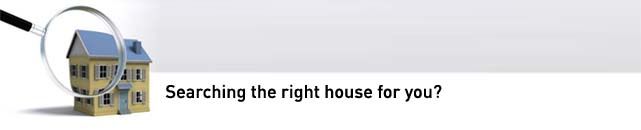












0 komentar:
Post a Comment