
You wan't to know how to submit your site into hundreds search engine and directory websites in just a minute? Read this following tutorial :
1. First of all you need the WEB CEO Tools (download link at the above) & Install it on your PC.
2. After you have install to your own PC try to run the program in Start>>WEB CEO>>Launch WEB CEO
3. Try to add your website information by clicking the add website button :
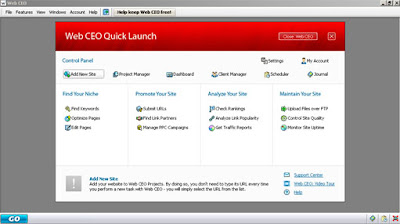
4. Entry all your personal website information as this follow :
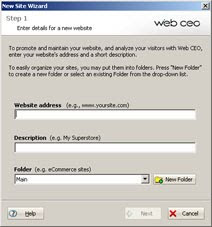
5. After finishing adding your website information, try to click "submit your url button" :
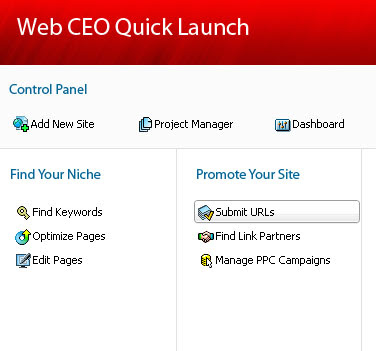
6. Select your new created website information and click the "OK" Button:

7. Try to submit all the related information about your website by clicking the setup tab bar

8. Click the Auto Submission tab to add your website by automatically.
10. If you want to select all search engine and website directory, you can by clicking the click check all button, but if you don't want to select all you can by click one-by-one the check box engine. Click the OK button to continue
11. Click the Submission Tab and Click the "Submit Button" to Submit your site:
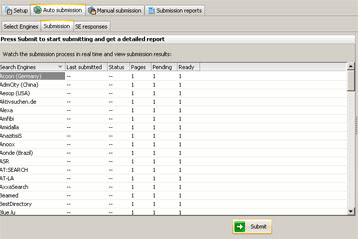 12. You will hear the "Submission Completed" sound, thats mean your website has successfully submitted to hundred of Search Engine and Directories.
12. You will hear the "Submission Completed" sound, thats mean your website has successfully submitted to hundred of Search Engine and Directories.12 Easy steps for submitting your website. Join Our Forum to discuss more about SEO Tips and Tricks. Open-Directories



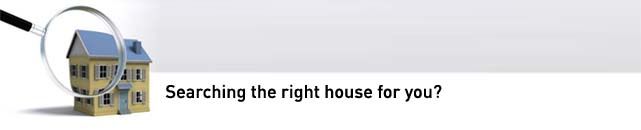










0 komentar:
Post a Comment