5 Things you need to do after creating
a website for beginners
1. Get Your Site Indexed
This is the basic thing you should do after creating your website, is to add your website to a great search engine such as Google, Yahoo!, Bing and others. read this following links to enrich your knowledge about submitting your URL to search engine.
2. Get to know your visitor
How to know your visitor to your website? Well there are so many site tools out there that you could use to get to know your visitor. But I'm only recommended you to use these following tools:
b. Shinystats
c. MyBlogLog
The more you know about your visitor trends, the more you can create your unique content to match your visitors.
3. Creating unique & creative content
How to create a unique and creative content? This will need your writing skills and your creatively thinking. The key is to read popular blogs and websites and compare with your website, more you get to understand their idea more you can create your own unique idea. But I'm not recommended that you copied from others websites/blogs or using automated blogging that generate your content, just write your own content. The more unique and creative your content is, the more you could win the visitor readers to read your unique content and idea.
4. Add a Google Adsense
Money......, yup 1 word that very universally spoken. The more popular of your website and blogs the more you earn more money. If you don't know how to create a Google adsense read this following article :
5. Increase your traffic
Increasing your traffic equals with increasing your earning. But How to increasing my website? The answer is simple you want the easy one or the hard one. The easy one is to create a target adds website such as Google Adwords, Adbrite and more. They will provide you visitors and you will provide them a pay check. If you don't have money lets try the hardest way. One simple sentence for you "Be Proactive". Try to join a group discussion / forum discussion / blog discussion more.
Tips: try to understand more about site linking, page rank, keywords, and SEO.



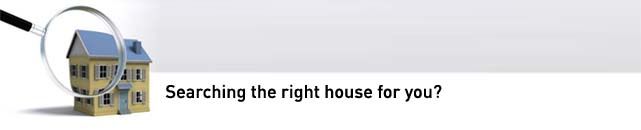

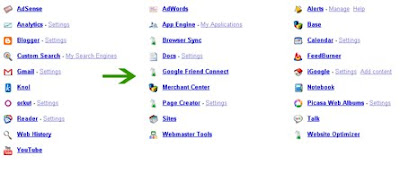
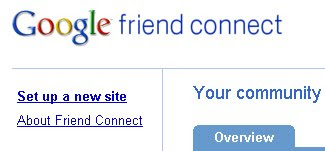
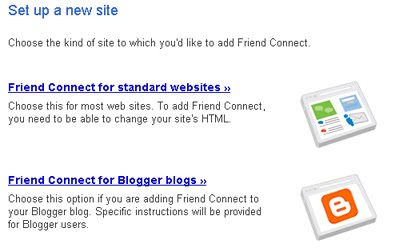
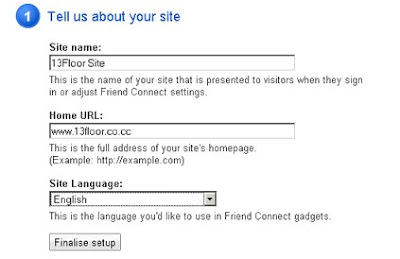
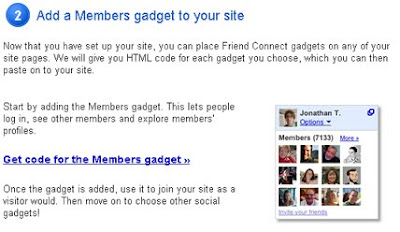

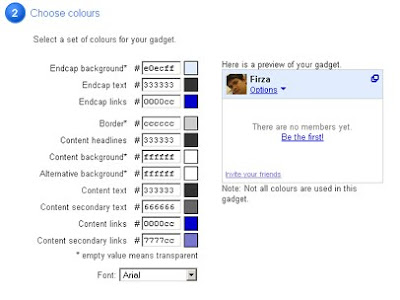
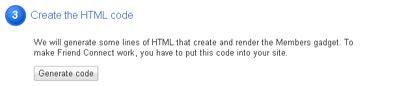
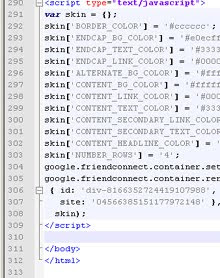
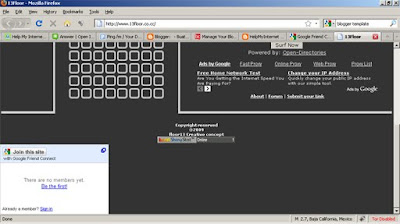

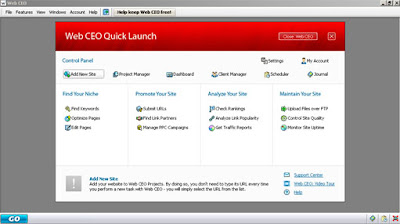
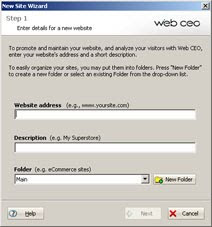
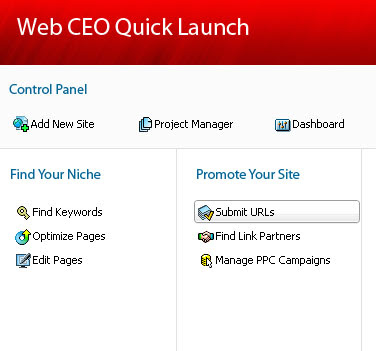





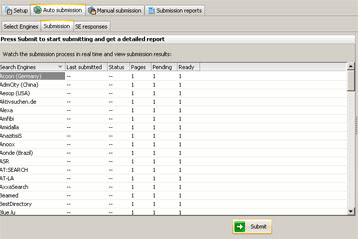
 Manage your DNS
Manage your DNS










