Having trouble to disable your Google Apps in your domain, try these tutorial on How to Disabled Google Apps in your Domain.
1. First get to Google Apps Login Page:
Enter your domain name, username and password 2. Go to Domain Settings > Account Information:
Choose the Delete Google Apps for your domain.com
3. Confirmation deletion of your domain name in Google Apps:
Google will delete of your content,emails in the next few days, so after Google has deleted all of your contents and emails, you will be able again to set your domain again.



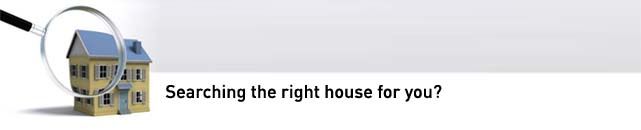










0 komentar:
Post a Comment