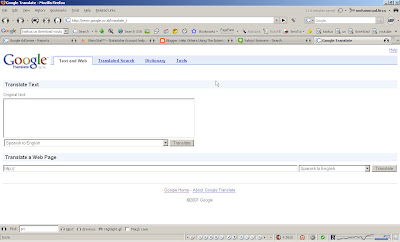
Then place your URL (such as http://www.myspace.com) into Translate a Web Page Box then choose "Spanish to English" then click Translate Button :
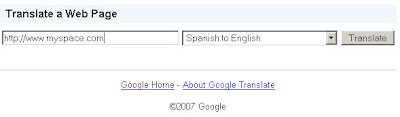 Please wait for google to translate any spanish language into english:
Please wait for google to translate any spanish language into english: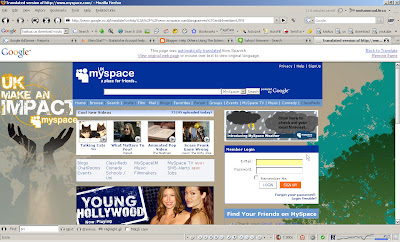 Try to login into your username and password :
Try to login into your username and password :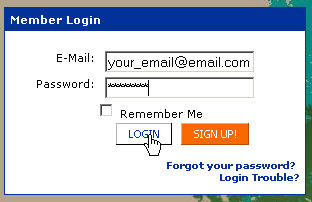 and your space will be shown in google :
and your space will be shown in google :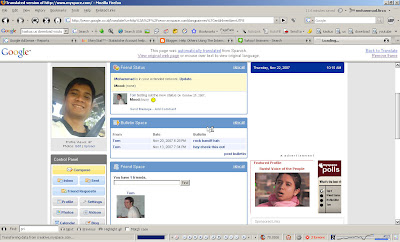 if you've some trouble to login using Google translate try to repeat the steps back again. If it works try to use other blocked website using this method.
if you've some trouble to login using Google translate try to repeat the steps back again. If it works try to use other blocked website using this method.Other Tips :
Unblock Website using webproxy
The Complete List of Web Proxy
Today's New Proxy Server



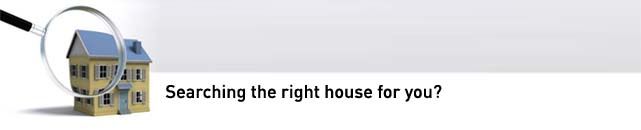







1 komentar:
Good tips. old tips but good for refresh memory :)
Post a Comment