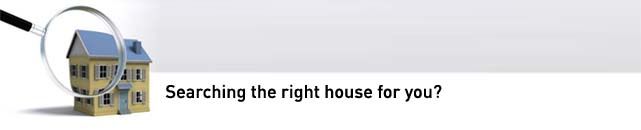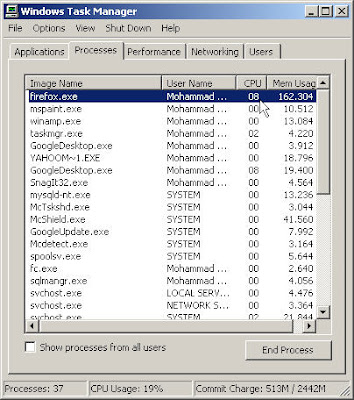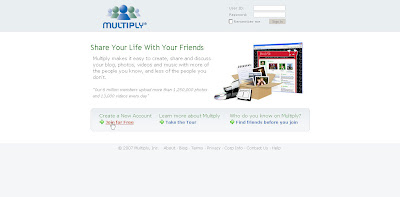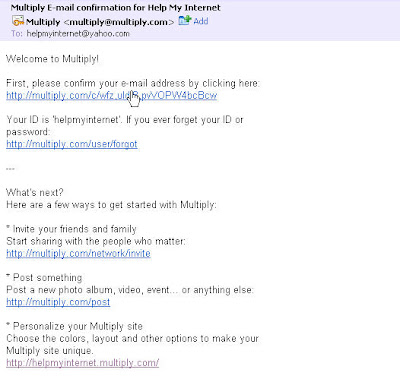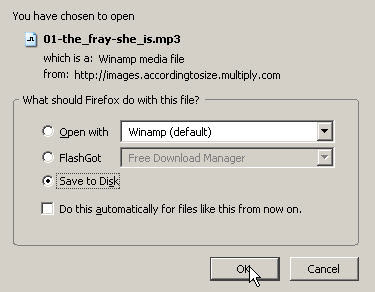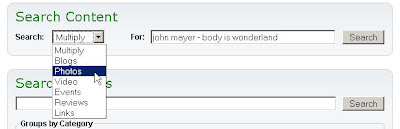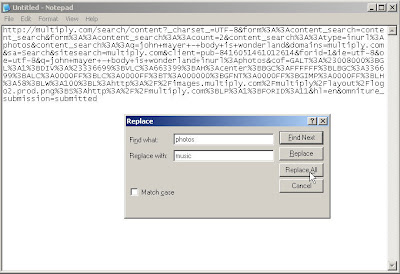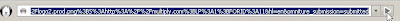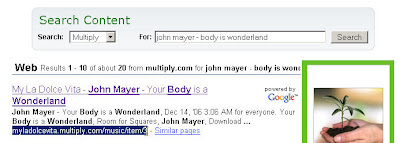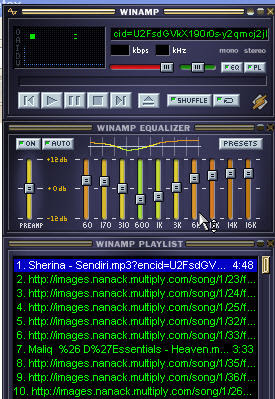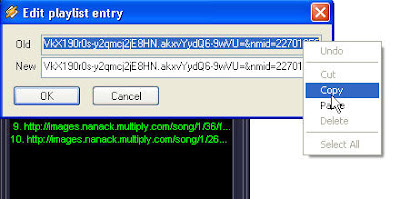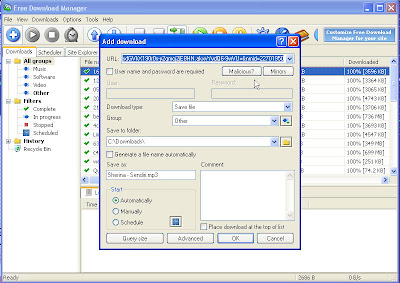If you've ever shopped for a notebook, you know that the factors to consider go far beyond performance and connections. Notebook buyers have to mull such additional variables as size, weight, screen dimensions, battery life, and keyboard quality--plus options such as built-in wireless.
Key Features
Processor: Intel's Core Duo and Core 2 Duo processors have helped notebooks gain ground in the power department. In our tests, notebooks using these dual-core processors performed considerably faster than notebooks using single-core processors, particularly when multitasking.
Some notebooks use AMD's Athlon Turion 64 X2 dual-core processor, which also supports for improved performance. The Turion 64 X2 and the Core 2 Duo both provide 64-bit support, which will become increasingly useful as more 64-bit applications reach the market.
Low-end notebooks offer Intel's Celeron M processor, which is generally not as speedy as the Core Duo processors.

System memory: Unless you're buying on the cheap, a new notebook generally includes 512MB of system memory. Many notebooks today are available with 1GB of RAM. Equipping your laptop with 1GB of RAM at the time you buy it will help extend its useful lifetime.

Graphics memory: You'll want 128MB of dedicated video RAM. Make sure that the memory is dedicated for graphics use, rather than being pulled from main memory (the latter arrangement is usually referred to as shared memory or as dynamic video memory technology). Gamers should look for advanced 3D graphics chips, such as nVidia's GeForce Go 7900 GTX, along with 256MB to 512MB of dedicated graphics memory.
Some notebooks now are available with Scalable Link Interface (SLI), which provides a means to use multiple graphics chips in one machine. Laptops that use this technology tend to be more expensive.

Screen: Notebook screens continue to get bigger--and most have gone wide, enabling you to view spreadsheets or movies with ease. Even budget shoppers can afford the luxury of high-resolution color: Portables with 14.1-inch and 15.4-inch wide screens now cost as little as $1000. Most notebook manufacturers offer laptops with 17-inch wide screens, too. Frequent business fliers can choose from among the many laptops with screen sizes of 12.1 or 13.3 inches--some of which are wide-screen models, as well.
Notebooks with standard-aspect 14.1- or 15-inch screens remain available, but they're not as plentiful as wide-screen models.

Battery: Notebook battery life has continued to improve. In our tests, notebooks using a Core Duo or Core 2 Duo processor have averaged roughly 3.5 hours of life on one battery. Some notebooks can run for up to 7 hours. Many vendors offer supplemental batteries to boost battery life.

Keyboard and pointing device: Though you can get accustomed to almost any notebook keyboard, it's best to try before you buy. Thin-and-light notebooks usually have smaller-than-average keys spaced more closely than the keys on a desktop replacement model, and their layouts may differ from a standard keyboard's. You probably won't be invited to choose between eraserhead and trackpad pointing devices; if you have a preference, look for manufacturers that use the pointing device you prefer on most of their products.

Optical and other drives: Most manufacturers offer notebooks with rewritable DVD drives. It's still possible to get a notebook with a combination DVD-ROM and CD-RW drive, but few machines feature just a DVD-ROM or a CD-RW drive. If you really need a floppy drive, you can buy a USB add-on drive for less than $100.

Hard drive: You may not need the space, but notebook hard drives will continue to grow. Cheaper notebooks with 40GB hard drives are getting scarce, but you can still save money by opting for a 60GB model. A top-of-the-line (100GB, 7200RPM or 120GB, 5400RPM) SATA hard drive will set you back a few hundred dollars if you purchase it when you order your laptop. You can easily remove most laptop hard drives if you decide to upgrade or just want to keep your data safe.

Weight and bay design: Notebooks range from 17-pound desktop replacements, to 8- or 10-pound all-in-one models with the optical drive built in, to 3-pound ultraportables that rely on external drives. One-bay notebooks have become more prevalent because of their appealing balance of features and weight.
Many laptops offer the optical drive as a modular device, so you can swap it out for a second hard drive or a second battery.
When making a purchase, you should consider the weight not only of the notebook, but of the AC adapter, any external modules, and their cables. Ultraportable notebooks have lightweight adapters but they can weigh almost as much as a full-size notebook if you have to carry an external optical drive, too.
When you return to your desk, you can snap most notebooks onto an extra-cost docking station or port replicator (prices range from $100 to $500). Doing so saves you from repeatedly having to plug in and unplug an external monitor, keyboard, mouse, and other desktop peripherals.

Communications: Few notebooks come with a full set of legacy ports anymore. Serial ports are rare, as are PS/2 ports (for a mouse or keyboard) and infrared ports. Most notebooks still have a parallel port and one PC Card slot, though many now offer an ExpressCard slot as well. Quite a few full-size models now come with a DVI port for connecting to an external digital display.
Most notebooks have at least two USB 2.0 ports; many offer four, and some up to six. A majority of notebooks include a FireWire (IEEE 1394) port for connecting an external drive, an MP3 player, or a digital-video camcorder.
Built-in ethernet now comes standard on all portables, with many models carrying gigabit ethernet. Many notebooks also have built-in Bluetooth. Notebooks using the Intel Core Duo or Core 2 Duo processors--or AMD's Turion 64 X2 processor--include Intel's wireless 802.11a/b/g chip set.
Some notebooks come with built-in wireless broadband wide-area networking, enabling them to access Verizon Wireless's EV-DO BroadbandAccess service, for example.
Most also include one or more card slots for removable media such as CompactFlash, Secure Digital, MultiMediaCard, Memory Stick, or SmartMedia.