
What is LimeWire?
LimeWire is a fast, easy-to-use file sharing program that contains no spyware, adware or other bundled software. Compatible with all major platforms and running over the Gnutella network, LimeWire's open source code, is freely available to the public and developed in part by a devoted programmer community.Why to Use LimeWire ?
LimeWire is the fastest, easiest, most advanced file sharing program available and it's completely free of spyware, adware and any other bundled software. These are the LimeWire Features :
- Bittorrent Support Built-In
Many ways to get files -- all in one application! - System Tray Notifications
See when your downloads finish, no matter what app you're in. - Mojito DHT (Distributed Hash Table) Support
Better locates those rare files and makes it easier to resume stalled downloads. - TLS (Transport Layer Security) Support
Keep your connections safe & secure.
First you need to download a LimeWire Software to your PC. LimeWire Supports Windows, Linux, Mac Os, Os/2. Be sure What is your Operating System is. LimeWire Has 2 Major Release the First One is The LimeWire Pro and The LimeWire Free Basic. The LimeWire Pro Has Turbo Charged Download that Make your Downloaded Items is very fast to Download. Where Do I get One LimeWire ?
Click Here
After you've completing the Installation The Limewire will be shown like this :
 LimeWire Has a Feature that You can Download Anything, From Mp3 Audio, Video, Images, PDF Documents, Word Documents, Games and Many More.
LimeWire Has a Feature that You can Download Anything, From Mp3 Audio, Video, Images, PDF Documents, Word Documents, Games and Many More. How To Download Mp3 ?
How To Download Mp3 ?If you're looking from the picture above, First you need to click the Audio Button on "Search Tabs" try to insert the Title of the songs and the artist, then Click Search to Find Your Mp3. Like This
 LimeWire Will be build List of Mp3 List You Can Download, We Suggest you to Download MP3 Who has Many Stars and The Highest bit rate for the good of quality of your mp3. You Can Download the Mp3 Just Simply Double Click on that List.
LimeWire Will be build List of Mp3 List You Can Download, We Suggest you to Download MP3 Who has Many Stars and The Highest bit rate for the good of quality of your mp3. You Can Download the Mp3 Just Simply Double Click on that List. Look on your Download Transfer to see the status of your download :
Look on your Download Transfer to see the status of your download : If it is Complete you can look / play your downloaded Mp3 by clicking library Tabs.
If it is Complete you can look / play your downloaded Mp3 by clicking library Tabs. And Your Mp3 is ready to be played, to search on your downloaded items from limewire you can look it C:\Documents and Setting\Your Profile\Shared. You can Try Many Variation to Download From Limewire Such as Video Clips, DVD Video and Many More.
And Your Mp3 is ready to be played, to search on your downloaded items from limewire you can look it C:\Documents and Setting\Your Profile\Shared. You can Try Many Variation to Download From Limewire Such as Video Clips, DVD Video and Many More.try this : tips if you want to download Mp3 beside LimeWire



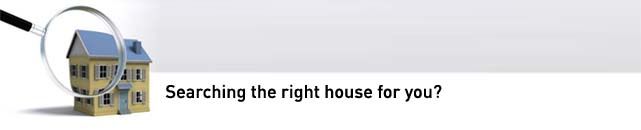







1 komentar:
thanks for the info in this post its great to be able to download music videos on your pc or laptop I've had a look around your blog theres so much useful information I'm going to add a link on Cybercoolsnews visit sometime and leave a comment with your link im sure the other readers will want to read your blog too
Post a Comment