
Had enough time on your school, feel bored and school administrator blocks all your favorite websites and your favorite web proxy server ? don't worry because i will guide you to create your own proxy server by doing this easy steps :
1. First try to visit


and sign up your site (try to look this picture below):

2. Fill the registration completely and choose ( I will choose your free subdomain) :
 choose your own subdomain for me it's http://school.unblock.web44.net/ and press the create my account button. wait until your page has been build by 000webhost. Check your email and you should have your username and password.
choose your own subdomain for me it's http://school.unblock.web44.net/ and press the create my account button. wait until your page has been build by 000webhost. Check your email and you should have your username and password.3. After your registration has successful complete, try to click File manager to upload Web-Proxy server codes (Look at picture bellow):

4. Enter your username and password to get into your file Manager :
 5. Download this source code to place it into your proxy server :
5. Download this source code to place it into your proxy server :
Download Here!
Try to unzip it and extract it using Winzip or Winrar or 7zip application.
6. Back to your file manager, click it on public_html folder :
 7. Click on your upload button :
7. Click on your upload button : try to upload the source code and the image file into your site.
try to upload the source code and the image file into your site.8. After you have located the source code and the image file, click the yes sign button to upload into your server.
 9. Check into your url for me its ( http://school.unblock.web44.net/):
9. Check into your url for me its ( http://school.unblock.web44.net/): 10. Check whether your proxy it's running as the way you want it :
10. Check whether your proxy it's running as the way you want it : Well it works for me to visit myspace from my own school and what about you? any questions you can email me at helpmyinternet@yahoo.com
Well it works for me to visit myspace from my own school and what about you? any questions you can email me at helpmyinternet@yahoo.comTry other web proxy here:
Adminsucks
Helpmylink
GituDoang
October2009



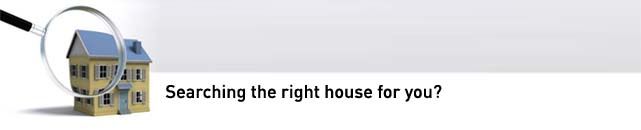







1 komentar:
very nice article. can i publish it on my blog?
i will mention your blog.
proxy8.blogspot.com
Post a Comment