
If you want to have a music video, tv shows video with a high quality (DVD) to be uploaded in Youtube, Dailymotion, Metacafe. Like obama said "Yes you can", you can try this amazing torrent download, with mediaplayer build in, with a high speed download they called it Vuze. try to download here :

Vuze Features :
Finding torrents: Improved search
We want you to be able to discover great content wherever it lives on the web. Our new search engine lets you search for content on Vuze, as well as sources outside Vuze. Try a search and see what we mean.
 Sharing torrents: new “Friends” feature
Sharing torrents: new “Friends” featureEveryone likes to share stuff with their friends. Well, now we’ve made it really easy to share your favorite torrents with friends. All you have to do is to become “Friends” on Vuze and then you can share any torrent with them, without ever leaving the application. If they’re a good friend, they’ll share what they find with you, too.
 And, you get another added bonus when you create a group of friends on Vuze. Your friends automatically become your own personal swarm where you give each other preferential access to each other’s bandwidth and make downloading faster. It’s what we call a “Friend Boost”. So, the more friends you have, the faster it is to download. So boost and get boosted.
And, you get another added bonus when you create a group of friends on Vuze. Your friends automatically become your own personal swarm where you give each other preferential access to each other’s bandwidth and make downloading faster. It’s what we call a “Friend Boost”. So, the more friends you have, the faster it is to download. So boost and get boosted.Multimedia Player Build in
You don't have to play your downloaded video content to other media player, because Vuze has a multimedia player build-in, that you can download and run your content at the same time.

Try this vuze, its more fun that other torrentz downloader.
Tips: How to search torrents file :
if you want to search your first torrent file to download using vuze try to click here :
 try to search marron 5 videos on the search text, and vuze will be displayed your content like this :
try to search marron 5 videos on the search text, and vuze will be displayed your content like this :
Try to download your favorite content by clicking it and download :
 after that Opens it with Java Web Starts Launcher :
after that Opens it with Java Web Starts Launcher : And your content has been added into your downloaded list on Vuze :
And your content has been added into your downloaded list on Vuze : You can still use old torrent file to download with Vuze. Go to Torrenz.com or ThePirateBay.org to download the torrent file
You can still use old torrent file to download with Vuze. Go to Torrenz.com or ThePirateBay.org to download the torrent file


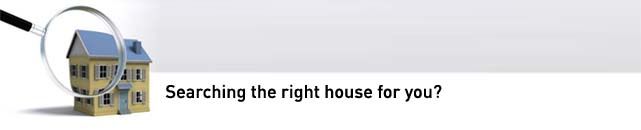

 The very first thing you notice in Firefox 3 is its extra large Back button. While it's actually quite handy—less chance of missing your target!—if the Back button's just too big for your tastes, it's
The very first thing you notice in Firefox 3 is its extra large Back button. While it's actually quite handy—less chance of missing your target!—if the Back button's just too big for your tastes, it's  The Firefox 3 feature that you'll get to know and love the most is the new smart location bar's as-you-type suggestions that learn where you probably want to go as you browse. But if you're feeling like the number of suggestions is too high or too low? Adjust it to your liking in Firefox's configuration area. Here's how.
The Firefox 3 feature that you'll get to know and love the most is the new smart location bar's as-you-type suggestions that learn where you probably want to go as you browse. But if you're feeling like the number of suggestions is too high or too low? Adjust it to your liking in Firefox's configuration area. Here's how.  Firefox's smart location bar (a.k.a. "AwesomeBar")—which drops down a suggestion list of destinations as you type into it—is extra verbose and extra-tall, since it includes both web site titles and URLs. If you're missing Firefox 2's classic one-line drop-down look, the
Firefox's smart location bar (a.k.a. "AwesomeBar")—which drops down a suggestion list of destinations as you type into it—is extra verbose and extra-tall, since it includes both web site titles and URLs. If you're missing Firefox 2's classic one-line drop-down look, the  Like iTunes Smart Playlists and saved search folders in OS X and Vista, Firefox 3's Smart Bookmarks are dynamic lists of URLs generated by certain search criteria. Here's how to
Like iTunes Smart Playlists and saved search folders in OS X and Vista, Firefox 3's Smart Bookmarks are dynamic lists of URLs generated by certain search criteria. Here's how to  Firefox 3's filetype handling mechanism can now associate web applications as well as desktop applications with certain files. This opens the door to possibilities like automatically launching links to ical files in your web-based calendar app, or opening your webmail when you click on email links. While most webapps have to catch up to Firefox 3 to enable this functionality, one we already know and love is already there. Here's
Firefox 3's filetype handling mechanism can now associate web applications as well as desktop applications with certain files. This opens the door to possibilities like automatically launching links to ical files in your web-based calendar app, or opening your webmail when you click on email links. While most webapps have to catch up to Firefox 3 to enable this functionality, one we already know and love is already there. Here's 
 This tweak goes back to Firefox 2, but is still just as useful and functional in Firefox 3, especially if you're a web writer. In
This tweak goes back to Firefox 2, but is still just as useful and functional in Firefox 3, especially if you're a web writer. In 

























