
Frankly, without the browser in widespread circulation it's hard judge it an unmitigated success. Mozilla's new baby contains a claimed 15,000 improvements. With a list that long, there are bound to be a few new features you'll love, a few you'll hate -- and -- maybe a few you'll wonder how you ever lived without.
After putting the betas through their paces and having a nice long chat with Mike Beltzner -- one of the user experience gurus from Mozilla -- here are five of our favorite things about the newest member of the Firefox family.
One-Click Site Information

If you're an old hat at spotting web phishing scams, this might not be so impressive but, we'll guarantee it's the first thing you'll explain about Firefox 3 to the not-so-expert web users in your life. Firefox 3 does its best to protect you from the baddies of the Interwebs by reassuring you that the site you're looking at really is the one you intended to trust with your personal info.
Browsers have always been able to show you information somewhat like this but, it's never been so easily accessible. Teaching your not-so web savvy Mom, Dad, Uncle or Grandparent to click on the favicon -- look for the little guy with the green passport -- to make sure everything is on the up and up before entering a credit card number should be a piece of cake.
Also of note, integration with Google's anti-malware blacklists means you'll have to work pretty hard at being boneheaded to be the victim of a web drive-by download.
The "Awesome Bar"

Remember how you used to type in the first few characters of your favorite URL, instead of using those pesky antiquated bookmarks? The awesome bar takes that one step further by making the titles of all the pages you've viewed instantly searchable.
Where was that article on koala bears I was reading yesterday? Even if you've forgotten the domain name of the site you were browsing, the Awesome Bar -- yes, they're calling it the Awesome Bar -- can help you find what you were looking at without taking a tedious dumpster dive through your history.
Hate the awesomeness of the Awesome Bar? Here's how to disable it.
Search Your Downloads

If you use your browser to download countless numbers of files, this is a useful new trick. A tiny searchbar allows you to quickly pick through the clutter and find just the file for which you're looking.
Tighter Visual Integration
Ok, so call us nit-picky but, we like our things "just so". Firefox did a great job of integrating into the Windows environment but, for users on Mac, it still looked mostly like a Windows application. No more. Firefox 3 goes a little out of its way to provide the look and feel of the OS on which you're using it, making for a more comfortable user experience.

Before - Firefox 2.0.0.14

After - Firefox 3
Better Memory Management
This is far and away our favorite. We use our browser, a lot. It's open all day and all night filled with tons of tabs containing the things we use constantly. The web is our killer application. Gmail, CNN, Downoad Squad, online banking, etc, etc -- they all eat precious memory. Firefox 3 makes sure to release that used memory back to the wild when it can, rather than consuming ever more system resources. The trade off for hardcore memory management usually lies in slower response times but, FF3 manages to feel snappy and still give back all that hard earned memory when its done.
source: http://www.downloadsquad.com/2008/06/17/firefox-3-launches-today-five-reasons-you-cant-live-without-it/



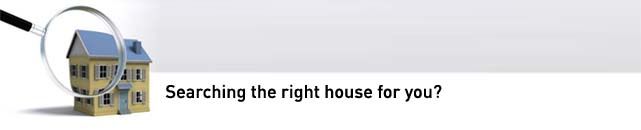







0 komentar:
Post a Comment