Get to Know Google…
Because They Know You
Ethics and Law on the Electronic Frontier, 6.805
By Stefanie Alki Delichatsios and Temitope Sonuyi December 14, 2005
By Stefanie Alki Delichatsios and Temitope Sonuyi December 14, 2005
Google, through its numerous services and popularity, accesses far more information
about people than they realize. Though Google explicitly expresses its concern for
protecting the vast amount of private user information it collects, that information is
nonetheless susceptible to fall into the hands of a) government officials seeking
information through warrants, court orders and subpoenas, and b) potential Google
acquirers. Google users must be made aware of the personal user information Google
collects and what does and can happen to that information. While some users may not be
bothered by Google’s data collection, others might feel extremely violated and may
choose to behave differently when using Google’s services. In either case, Google users
who have been made aware of these privacy issues and presented with anonymous
alternatives, will gravitate towards using these alternatives.
In Section 2 of this paper, we examine what exact personal user information Google
collects with its three most widespread services, Google Search, AdSense, and Gmail,
and how this information can combine to create large identifying profiles about its users.
In Section 3, we explore Google’s explanation for handling this personal information and
how it adheres to the Safe Harbor Program. We also present ways in which this private
information can potentially escape the confines of Google’s private servers, specifically
through government subpoenas and corporate acquisitions. In Section 4, we discuss the
results of a survey we submitted to 60 internet users about their understanding of
Google’s privacy issues and their interest in anonymizing themselves from Google.
Finally, in an effort to help Google users be more conscious about their Google searches,
we present a service called Google-Anon in Section 5, allowing users to search Google
anonymously and compare the differences of search results based on different IP
addresses and the presence of cookies. With Google-Anon, a user has the option to either
a) search Google anonymously through a routing network as a direct substitute to
searching with Google regularly or b) view a comparison of differences, for example, the
number of results returned or the type and language of the ads presented, between a
search made through an anonymized network with no cookies and a search made using a
user’s specific IP address and Google cookies.
2.0 Personal Data Collection by Google Services
Google, Inc., formed in 1998 as a simple search engine responding to 10,000 queries per
day, has transformed into a multinational corporate leader providing over 30 widely used
services with a search engine that now answers over 200 million queries per day [1][2].
By combining information from its different services through Google cookies and other
logging information, Google has the ability to create huge dossiers of personal
information about its individual users. Though some of Google’s smaller services, such
as Google Desktop1 and Google Toolbar2 are more obviously penetrating, we choose to
examine Google’s three most extensive yet unassuming services, Google Search,
AdSense and Gmail to demonstrate how the information Google collects from these three
services can combine to produce an alarmingly large “profiles” of its individual users.
2.1 Google’s Search Engine
Google’s search engine stemmed from a Stanford PhD project, “BackRub” in 1996, and 9
years later, is the leading internet search engine over others like Yahoo and MSN,
answering over 35 percent of U.S. internet searches and over 65 percent of international
internet searches. [5]:

(a) (b)
Figure 2.1 Google dominates in both the (a) U.S. search market and the (b) international search
market .
The success of Google’s search engine can be attributed to its uncluttered interface, itsFigure 2.1 Google dominates in both the (a) U.S. search market and the (b) international search
market .
unobtrusive advertisements, and most importantly, its trademarked ranking system,
PageRankTM.
2.1.1 How Google Search Works
Google crawls the web and currently indexes over 9 billion items [6]. Like other search
engines, Google organizes web pages by their content-- the frequency of words on a
page, the position of words on the page, and the font size and capitalization of words [7].
When a user makes a request on Google, Google uses content information to match the
request. Google then combines a document’s content information with its PageRank to
determine the ordering of the sites returned to the user. The PageRank of website A, is
determined by the number of other websites linked to website A, and the quality and
PageRank of those linked websites [8].
1 Google Desktop is a desktop search application giving Google access to information and files on a user’s
hard drive. It also provides a “sidebar” for the user to easily view customized personal information, such as
weather and news, from the web [3].
2 Google Toolbar is a internet toolbar service with advanced features such as WordTranslator and
SpellCheck. When a user chooses to enable “advanced features”, all of the user’s internet activity is logged
by Google [4].
2.1.2 Information Google Records with Google Search
It is well-known that behind its simple interface, the Google search engine performs
complicated algorithms on billions of existing websites to maximize the quality of a
user’s search. However, what people do not realize is that the engine also collects and
processes massive amounts of information about the individual searcher.
Google records a “server log” every time a user makes a query with Google’s search
engine. The server log includes the user’s cookies, IP address, browser type, browser
language, data and time of request, and the search content [9].
A typical server log where the search is for “dictionary” may look like this:
18.127.42.66 – 5/Dec/2005 9:20:46 –
http://www.google.com/search?q= dictionary – Firefox 1.0.7; Windows NT 5.1 –
740674ce123969
2.1.2.1 Cookies
In the example server log, “740674ce123969” refers to the user’s cookie. A cookie is a
unique ID placed on a user’s hard disk. Every time a user does a Google search, Google
places a cookie on the user’s machine if it does not already have one. If the user already
has a Google cookie on his or her machine, Google can read and record the cookie [10].
Google’s cookies expire over thirty years from their initial formation [10]. While
computer users have the option to erase their cookies, most do not, allowing Google to
link a person’s cookie with other information it collects about a user as long as that user
has the same computer.
To verify Google’s cookie management, I erased all my internet cookies and went to
Google.com. Without making a search, Google placed a cookie on my machine with the
following information:

Figure 2.2 Google cookie placed on user’s machine after visiting Google.com. Notice how the cookie
does not expire until 2038.
Whenever I clear my cookies and then visit a website anywhere within the google.comdoes not expire until 2038.
domain, a similarly formatted cookie gets placed on my machine.
2.1.2.2 IP Address
The number “18.127.42.66” is an internet user’s internet protocol (IP) address, a 32-bit
unique number that a computer uses to identify and communicate with other computers
on an IP network, i.e. the internet [11]. A user’s IP address is assigned by his/her Internet
Service Provider (ISP). The Internet Assigned Numbers Authority (IANA) assigns local
registrations of IP addresses to five Regional Internet Registries (RIRS)3 which are then
responsible for allocating IP addresses to ISPs within their region [12] [13]. A user’s IP
address may or may not change each time the user connects to the internet, but in either
case, the IP address reveals location-specific information about the user.
Many computer networks today are connected to the internet through Network Address
Translation (NAT) [14]. With the increase of internet users, especially within home and
business networks and the way in which sections of the IP address spectrum are blocked
and reserved for specific purposes, there are simply not enough available IP addresses.
As a result, NAT allows for many computers on an internal network to connect to the
internet by sharing a single IP address through a router [14]. Again, though a user’s
computer may share an IP address with many others, that IP address is still very telling
about the user’s geography.
With the knowledge of a user’s IP address, anyone can simply discover location
information about that user. Many websites on the internet exist providing a “who is”
service, allowing a user to retrieve information about a particular IP address. For
instance, if I am surfing the internet from my apartment in Cambridge, I can go to
whatismyip.com to determine my computer’s IP address. When I do that, I discover my
IP address is: 141.157.171.230 [15]. I can then go to “Whois Source”,
http://www.whois.sc/, to obtain information about my IP [16]:

Figure 2.3 Doing an IP “lookup” on Whois Source reveals user’s location and ISP.
Whois Source provides a detailed description of my IP address, allowing a user to quicklyand easily detect that I am located in the Boston area and that I use Verizon as my
internet service provider. Since Google records a user’s IP address as part of its server
log, it too can trace the geographic location of an individual user.
3 The five RIRS are AfriNIC (African Network Information Centre, APNIC (Asia Pacific Network
Information Centre), ARIN (American Registry for Internet Numbers), LACNIC (Latin American and
Caribbean IP address Region Registry), and RIPE NCC (Reseaux IP Europeens) [12].
2.1.2.3 Browser Configuration, Date and Time, and Search Content
Finally, “Firefox 1.0.7; Windows NT 5.1” from the server log refers to the user’s browser
and operating system, “5/Dec/2005 9:20:46” is the date and time of the search, and
http://www.google.com/search?q= dictionary” is the requested URL, with the query
“dictionary” included.
2.1.2.4 Information about Links
On Google’s “Search Results” pages, Google records the fact that a user clicked on a link
and that link’s URL in order to “determine how often users are satisfied with the first
result of a query and how often they proceed to later results” [9]. Essentially, Google
tracks “where” a user goes after he or she leaves Google’s Results Pages.
2.2 AdSense
The AdSense program, a Google service developed in 2003, allows a website to host
contextualized advertisements, “AdWords”, and generate revenue on a cost-per-click
(CPC) basis [1].
2.2.1 How Adsense Works
A website using AdSense integrates a piece of Javascript code into the site’s HTML
which allows Google to control the type, placement, and number of advertisements on
that particular website [17]. Google uses the content of the website to select appropriate
advertisements for the website [17]. Additionally Google factors the language of the site
and the location of the visitors to enhance the relevancy of the advertisements [18].
For example, “digg.com” is a technology news website whose source code reveals its use
of AdSense:
Google programs the type, language, and colors of the advertisements in the javascript
file, http://pagead2.googlesyndication.com/pagead/show_ads.js. A piece of the code is shown below:
google_append_url('dt', date.getTime());
google_append_url('hl', w.google_language);
if (w.google_country) {
google_append_url('gl', w.google_country);
} else {
google_append_url('gl', w.google_gl);
}
google_append_url('gr', w.google_region);
google_append_url_esc('gcs', w.google_city);
google_append_url_esc('hints', w.google_hints);
google_append_url('adsafe', w.google_safe);
google_append_url('oe', w.google_encoding);
google_append_url('lmt', w.google_last_modified_time);
google_append_url_esc('alternate_ad_url',
w.google_alternate_ad_url);
google_append_url('alt_color', w.google_alternate_color);
google_append_url("skip", w.google_skip);
Google determines the country, region, and city of the user and in doing so, chooses
appropriate advertisements for the site. When I visit digg.com from my apartment in
Cambridge, MA, the advertisements appear like this:

Figure 2.4 When user with American IP address visits digg.com, Google Ads are in English.
When a user in France visits digg.com, the advertisements appear like so:
Google combines information from the content of the page with information from the
user’s IP address to target the ads to the individual user.
AdSense users generate revenue either on a CPC4 (cost-per-click) or CPM5 (cost per
thousand impressions). Adsense users can also choose to host a Google search bar on
their websites, allowing the the site’s users to search Google directly from the website.
The AdSense user profits from the search bar by the advertisements shown on the first
results page of the query.
2.2.2 Information Google Retrieves from AdSense
Each time a user visits a website with AdSense, Google records a server log similar to the
log recorded with Google Search. Instead of tracking
http://www.google.com/search?q=dictionary, the log simply records the URL of the
visited site.
Google also tracks each time a user clicks on one of the advertisements as part of the
CPC paying method.
2.3 Gmail
4 CPC (cost-per-click) refers to the amount paid by the AdWords user every time someone clicks on his/
her advertisement. With AdWords, an advertiser choses a maximum CPC from $.01-$100 [19]
5 CPM (cost per thousand impressions) refers to the amount paid by the AdWords user for each 1000 of
his/her ads shown [19].
10
Gmail, released in April 2004, is Google’s free search-based webmail service supplying
its users with over 2.5 gigabytes of storage [20].
2.3.1 How Gmail Works
Gmail works like any webmail service, but differs in its its powerful search engine and its
focus on the virtually unlimited storage it provides. Google encourages its Gmail users to
perform easy and quick searches instead of creating folders and filing messages [20].
2.3.2 Information Google Retrieves from Gmail
With Gmail, Google retrieves personal user information from account registration and
email content. Additionally, as with Google Search and AdSense, Google creates a
server log every time a user visits the Gmail website, linking log information such as the
user’s cookies and IP address with the user’s personal Gmail information.
2.3.2.1 Gmail Registration
Google requires an invite from a current Gmail user in order for a new user to create a
Gmail account. If the new user does not have an invite, the user may request an invite
through a mobile text message. If the user chooses to receive an invite through his
mobile phone, Google records the user’s mobile phone number [22].
As part of the user account registration, Google requests the user’s first and last names,
and a secondary email address of the user.
2.3.2.2 Email Content
Google scans email content, as all email providers do, to provide spam filtering, virus
detection, search and other services [22]. Gmail also uses email content to provide
target-based advertisements.
Gmail maintains several backup copies of users’ emails to recover messages and restore
accounts in case of system failure.
If a user deletes an email or terminates his Gmail account, Google reflects these actions
in the user’s account view. However, “residual copies of deleted messages and accounts
may take up to 60 days to be deleted from [their] active servers and may remain in
[their] offline backup systems”. An email that a user intended and expected to be
erased may in reality remain on Google’s servers forever [22].
2.3.2.3 Server Logs
Google records a server log for Gmail activity just as it does with Google Search and
AdSense. In addition to the basic log information (i.e. IP address, date and time, etc),
Google also logs account activity, such as storage usage and number of log-ins, and data
displayed and clicked on [19].
2.4 Synthesizing Collected Data
Evidently, even with its three most basic and unassuming services, Google tracks every
single action made by its users. And though it is unclear what Google does with this
information beyond target-based advertisements, Google can easily link user activity
across different services using a user’s cookies, IP address, or Gmail account to create
individual user profiles. With Google Search, AdSense, and Gmail alone, Google
collects and has the capability to interconnect the following information:

Figure 2.6 Visual representation of collected data from three of Google’s services, Google Search,
AdSense, and Gmail, and how the information can be interlinked by cookies, IP addresses, and/or
Gmail accounts
In essence, Google can interconnect a user’s name and email address (from Gmail) andhis approximate geographic location (from user’s IP address) with particular searches he
made (from Google Search) or websites he visited (from AdSense) at specific dates and
times.
2.4.1 Scenario of Data Synthesis
To elucidate this idea of data synthesis and its implications, we will present a fictional
scenario. The scenario will chronicle a typical user’s activity with Google Search,
AdSense, and Gmail. We will present plausible data gathered from the user’s activity
and then provide a synthesized view of the collected data.
2.4.1.1 Bob Smith’s Google Activity
• Bob Smith, an MIT student, is sitting in his dorm room one day and goes to
Google.com and types in a search for “marijuana coffee”
Google Search
- Searches made
- Date and time of
searches
- User’s browser
configuration
- User’s IP address
-Links click on by user
on Search Results page
Google AdSense
- User activity on
websites with AdSense
- Date and time of
activity
- User’s browser
configuration
- User’s IP address
-Advertisements clicked
on by user
Gmail
-User registration information
- User’s first and last
names
- User’s email address
- User’s phone number
- Date and time of Gmail
activity
- User’s browser configuration
- User’s IP address
- User’s email content
Connected by
user’s Google
cookies and/or
IP address
Connected by
user’s Google
cookies, IP
address, and/or
Gmail account
Connected by
user’s Google
cookies, IP
address, and/or
Gmail account
12
• On the Search Results page, he clicks on “Amsterdam’s Marijuana Cannabis
Coffee Shop Listing”, www.onlinepot.org/amsterdam/amsterdamlist.htm
• Bob then logs into his unique Gmail account which he has set up using his real
name and phone number, and reads some mail
• A few days later, Bob goes to his home in San Francisco for Thanksgiving break
and once there, uses his laptop to visits his favorite site digg.com, which has
GoogleAds on the page
• He then logs into Gmail and checks his mail
• After returning to MIT and continuing to check his email on a regular basis, he
decides to erase all his cookies
• Bob then searches for “wedding rings” using Google.com
• Finally Bob again logs into his Gmail account to check mail
2.4.1.2 Data Gathered
• When Bob searches for “marijuana coffee” a cookie is placed on his machine if it
doesn’t already exist, and in either case, Google logs his search and the
cookie/time/date/ip associated with it
• When Bob clicks on a link from the Google results page, the link he follows is
logged, along with the cookie/time/date/ip associated with his click
• When Bob logs into his Gmail account, his activity is logged, along with the
cookie that is on his machine at the time. This is done every time Bob logs into
his unique Gmail account.
• When Bob visits digg.com, the GoogleAds section of the site gets the Google
cookie on Bob’s machine and logs what site he has just visited by associating the
page with the cookie. Google also recognizes that Bob is using a different IP
address to access the internet
2.4.1.3 Separate and Synthesized Data Views
After Bob searches “marijuana coffee”, he has cookie1 with “marijuana coffee” and other
info recorded
Search Terms Date&Time IPAddress CookieID
Marijuana
coffee
11/20/2005
09:20:46EST
18.127.42.66 Cookie#1
After Bob follows www.onlinepot.org/amsterdam/amsterdamlist.htm, he has cookie1
with site link and other info recorded
Search Link Followed Date&Time IPAddress CookieID
www.onlinepot.org/amsterdam/amsterdamlist.htm 11/20/2005
09:26:46EST
18.127.42.66 Cookie#1
After Bob goes home to San Francisco and visits digg.com, he has cookie1 and the
visited URL recorded
Visited Adsense
Site
Date&Time IPAddress CookieID
http://www.digg.com 11/24/2005
14:20:46PST
66.127.42.3 Cookie#1
After Bob logs into Gmail account he has his unique Gmail account (name/content),
cookie1 and other info recorded
Gmail Account Date&Time IPAddress CookieID Mail Content
ID#:334
Name: Bob Smith
11/24/2005
22:20:46PST
66.127.42.3 Cookie#1 Mailbox#:334
When Bob returns to MIT, he makes a new Google search with a new cookie, and
cookie2 and other info are recorded
Search Terms Date&Time IPAddress CookieID
wedding rings 11/28/2005
05:22:36EST
18.231.4.216 Cookie#2
Bob logs into Gmail again and his Gmail account info and cookie2 with other info are
recorded
Gmail Account Date&Time IPAddress CookieID Mail Content
ID#:334
Name: Bob
Smith
11/28/2005
6:20:46EST
18.231.4.216 Cookie#2 Mailbox#:334
14
2.4.1.4 Hypothetical Google Profile of “Bob Smith”

Figure 2.7 Hypothetical Google profile of “Bob Smith” links information about searches Bob has
made, sites he has visited, what IP address he uses, and his Gmail activity.
After minimal Google activity on Bob’s part, Google now has a comprehensive profile ona man named “Bob Smith”, including details about his Gmail activity, what searches he’s
made and what sites he’s visited when and from what IP address. Midway through his
activity, Bob erases his cookies, but nevertheless, when he signs into his Gmail account,
he is re-linked to his previous cookie, and all the information from the two cookies are
interconnected. With his changing IP address, Google can also trace “Bob Smith”’s
geographical movement- logging in from MIT for a couple days, from San Francisco for
the next couple of days, and then from MIT again.
Though Google does not explicitly concede to creating such profiles, the privacy policy
does state that “we may combine the information you submit under your account with
information from other Google services or third parties in order to provide you with a
better experience and to improve the quality of our services” [23]. The creation of such a
profile is highly realizable.
2.4.1.5 Implications of Google Profiling
When Bob Smith searches “marijuana coffee”, visits digg.com, checks his Gmail
account, etc, he is not intending nor is he aware that Google logs and possibly
interconnects all of his Google activity. Essentially, Google is recording and possibly
synthesizing personal data about Bob Smith that did not exist before.
Gmail
Account ID#: 334
Name: Bob Smith
Mail Box Content#:334
cookies
ID: Cookie#1 ID: Cookie#2
AdSense Site Visit:
url: digg.com
timedate:
11/24/2005|14:20:46
IP: 66.127.42.3
Search URL
Followed:
URLl:
www.onlinepot.org/am
sterdam/amsterdamlist.
htm
timedate:
11/20/2005|109:26:46
IP: 18.127.42.66
Search Event:
term: marijuana coffee
timedate:
11/20/2005|09:20:46
IP: 18.127.42.66
Search Event:
term: wedding rings
timedate:
11/28/2005|05:22:36
IP: 18.231.4.216
15
Google remembers a user’s search long after that user has made that search and forgotten
it. Google retains emails that a user erases. Some people may not be bothered that
Google records and stores all this personal data. However, other users may feel
extremely violated by this data collection, regardless of the possibilities of whose hands
this information could fall into.
Knowing all this information, bothered users may choose to use Google services
differently, either by searching Google anonymously with our proposed anonymizer
Google-Anon, choosing not to use Gmail, erasing cookies on a regular basis, or through
other methods of preventing Google from collecting personal data. We feel that users
should simply be aware that Google collects all this information about its users, and with
that knowledge, decide whether or not to change their activity with Google’s services.
3.0 Information Processing and Dissemination
Beyond simply the collection of personal information, Google users should be aware of
what does and can happen to that information.
3.1 Google Activity
Google’s privacy policy, dated October 14, 2005, is explicit and detailed about the
different types of information it handles and what sort of analysis it performs on each
type of data. Google also states in its policy that it is a registered organization with the
U.S. Department of Commerce’s Safe Harbor program [23].
3.1.1 The Safe Harbor Program
The U.S. Department of Commerce’s Safe Harbor program was developed in 2000 in
response to the European Commission’s Directive on Data Protection6 to provide U.S.
companies a means to comply with the Directive and avoid facing prosecution by
European authorities under Europe’s strict privacy laws [24]. Companies registered with
the Safe Harbor Program are deemed “adequate” under the European Directive. In order
for a company to register with the Safe Harbor Program, it must comply with the seven
safe harbor principles: notice, choice, onward transfer, access, security, data integrity,
and enforcement [24]. In essence, a company’s user must be notified about the purposes
for the company’s collected personal data, the user must have the opportunity to “opt
out” of providing personal information and “opt in” of providing sensitive information,
the user must be granted access to any information the company may have about that
user, and the user information must be relevant and correct.
Google’s privacy policy explains the measures it takes to comply with the Safe Harbor
Program. It delves into the types of information it collects and what it does with that
information.
6 The European Commission’s Directive on Data Protection, enacted in 1998, prohibited the transfer of
personal data to non-European Union nations that did not meet the European “adequacy” standard for
privacy expectation [25].
3.1.2 Personal Information
Google describes “personal information” to be information that personally identifies a
user, such as a user’s name, email address or billing information [9].
3.1.3 Sensitive Information
“Sensitive personal information” refers to a user’s confidential medical information,
racial or ethnic origins, political or religious beliefs or sexuality that can be connected to
the user’s personal information [9].
3.1.4 Aggregated Non-Personal Information
“Aggregated non-personal information” is information about a user’s Google activity that
is collected into groups and does not reference an individually identifiable user [9].
3.1.5 Information Processing and Sharing
Google processes a user’s “personal information” to customize content and advertising
for the user, to improve Google’s services and to develop new services. Google provides
personal information to affiliated companies that process information on Google’s behalf
and are required that they comply with Google’s privacy policy. If at any time Google
wants to share personal data with companies or persons outside of Google, it will notify
its users and provide an opt-out option [23].
Google never processes or shares “sensitive information” without opt-in consent.
Google processes and shares “aggregated non-personal information” with companies and
persons outside of Google. See Google Zeitgeist http://www.google.com/press/zeitgeist.html for
interesting analysis Google does with aggregated information about user behavior and
patterns with the search engine.
3.1.6 Google’s compliance with the Safe Harbor Program
Google’s privacy policy is essentially written to reflect its registration with the Safe
Harbor program with headings such as “Information Security”, “Data Integrity”, and
“Enforcement”. Even to the extent that Google creates personal user profiles such as
“Bob Smith” from Section 2.4.1.4, Google is in compliance with the Safe Harbor
Program and users can somewhat rest assured that their private user information is being
carefully managed.
Nonetheless, Google also states that its privacy policy could at any time change yet
interestingly, it does not disclose how long it retains the personal user information it
collects [23]. If at some point Google decides to change its policy and no longer wishes
to be a registered member of the Safe Harbor program, Google would still have all of its
17
collected personal user information, but could choose not to protect that information in
the same way it does now.
3.2 Information Released Outside of Google
Though Google is currently dedicated to protecting the vast amount of private personal
information it has about its users, that information could easily end up outside of
Google’s servers, namely through government officials or potential Google acquirers.
3.2.1 Government Officials Requesting Information
In its privacy policy, Google explicitly states that it complies with “valid legal process,
such as search warrants, court orders, or subpoenas seeking personal information” [9].
Google may have personal and sensitive information about a user that it protects with the
highest level of privacy but at any time, a government official with a warrant could easily
come to Google and request that sensitive information about a user and Google would
release the information. Furthermore, under Provision 213 of the USA Patriot Act,
government officials can request information from Google without notifying the Google
user until after the search has happened [26].
In October 2005, Google searches made by an accused murder were brought and used in
court by the prosecution. The body of Robert Petrick’s wife was found in January 2003
in Falls Lake, North Carolina, and prosecutors discovered Google queries Petrick had
made on his computer just prior to his wife’s death, including “neck”, “snap”, “break”,
and the lake levels and water currents of Falls Lake [27]. Though the searches were
found on Petrick’s hard drive, not through subpoenaed information from Google, this
scenario nonetheless highlights the type of information Google collects and stores and
how it is not protected from government intrusion. At the time he made those queries,
Petrick did not realize that the information would be stored and released.
3.2.2 Potential Google Acquirers
Google’s dedication to protecting its user’s privacy is highly respectable but its policy
holds only so long as Google is in control of its collected information. In its privacy
policy, Google states that in the case of a merger or acquisition, it will “provide notice
before personal information is transferred and becomes subject to a different privacy
policy” [23]. Google does not and can not guarantee that should a merger or acquisition
occur, the personal information it stores will be protected in the same way it is now.
Additionally, if Google is acquired by a company and privacy rights are violated, Google
can not be held liable under the Homeland Security Act [28]. The Homeland Security
Act protects companies from lawsuits and government prosecution when they turn over
information to a new agency.
4.0 Survey
In order to verify how much of the aforementioned information users are actually aware
of, we conducted an online survey and asked 60 people the following questions:
1. Is Google your primary search engine? Yes/No. .
2. Have you read Google’s Privacy Policy? Yes/No.
3. Are you aware that Google keeps records every search you make on your machine?
Yes/No.
4. Do you have a Gmail account? Yes/No.
5. Are you aware that when you erase an email, Google retains that email on one of their
servers? Yes/No.
6. Do you know that government officials can subpoena information Google collects
about its users? Yes/No.
7. Google can trace and interconnect
a) When and what you searched with Google Search
b) Certain websites you visit that use AdSense
c) Your name and secondary email address (provided in Gmail registration)
d) The content of your Gmail email
e) When and how many times you log into Gmail
*the listed items are pieces of information Google collects from its three most pervasive services- Google
Search, AdSense, and Gmail. Feel free to ask more about these services
Knowing this information, do you think you will change your behavior when using
Google’s services? Yes/No.
8. Would you be interested in an anonymizer that allows you to search Google
anonymously? Yes/No.
To see the online version, click on this link:
http://FreeOnlineSurveys.com/rendersurvey.asp?id=134247.
4.1 Survey Results
We distributed the survey by email and instant messenger over a span of two days.
Ninety percent of the respondents are students and young professionals ages 20 – 24 and
the other ten percent are family members ages 30+.
Q1 Q2 Q3 Q4
Yes 98.3% 58 3.3% 2 26.7% 16 71.7% 43
No 1.7% 1 96.7% 58 73.3% 44 28.3% 17
Total Responses 59 60 60 60
Q5 Q6 Q7 Q8
Yes 30.5% 18 25.4 % 15 36.7% 22 85% 51
No 69.5% 41 74.6% 44 63.3% 38 15% 9
Total Responses 59 59 60 60
Table 4.1 Summary of survey results, listing the total responses, the number of and percent total
“yes” responses, and the number of and percent total “no” responses for each question.
Questions 1 and 4 highlight the pervasiveness of Google’s services:

Figure 4.1 Results of Questions 1 and 4 of survey.
Only one person responded saying Google was not his/her primary search engine and
over 2/3 of the respondents were registered Gmail users, despite Gmail being a relatively
new webmail service.
Questions 2, 3, 5, and 6 demonstrate how little people know about Google’s privacy
policies:


Figure 4.2 Results of Questions 2,3, 5 and 6 of survey.
In Question 7, the majority of people said they would not change their internet behaviorwhen using Google services after realizing what sort of information Google actually
collects:

Figure 4.3 Results of Question 7 of survey.
At the same time, most of our survey-takers were interested in a service allowing them to
search with Google anonymously:

Figure 4.4 Results of Question 8 of survey.
4.2 Discussion of Survey ResultsAs expected, most of the respondents use Google as their primary search engine and over
2/3 are registered Gmail users. However, it is interesting to note that even among the
Gmail users, hardly any of them have read Google’s privacy policy. If people actually
read Google’s privacy policy and responded “yes” to question 2, they would also have
responded “yes” to questions 3, 5, and 6. Google thoroughly reveals all relevant privacy
information (i.e. questions 3, 5, and 6) in its privacy policy but most people simply have
not made that step to read Google’s policy.
Though the majority of the survey-takers said they would not change their Google
behavior after recognizing Google’s personal information collection, over 1/3 still said
they would. This statistic highlights the importance of alerting people of Google’s data
collection. People must be aware of Google’s collection of personal user information and
with that knowledge, can then decide whether or not to behave differently when using
Google’s services.
Despite the results of question 7, most of the respondents said they would be interested in
a Google anonymizer in question 8. This incongruity reveals that question 7 may have
been somewhat unclear. If instead, we had posed ways in which a user could change his
or her internet behavior like below:
“Knowing this information, do you think you will change your behavior (i.e. erase
internet cookies on a regular basis, use anonymizers, disable javascripts for pages
with Google Ads, etc.) when using Google’s services?”,
We expect that the results of question 7 would more closely resemble the results of
question 8.
4.3 People’s Reactions to the Survey
The most interesting results of the survey were in fact the reactions of survey-takers after
completing the survey. One respondent replied in an email saying,
“Your survey is...uh...kinda scary”.
Another responded through instant messenger saying,
“Are you trying to make me paranoid? Because it’s working”.
Yet another responded through instant messenger with,
“Is this true? Can I forward this survey to my friends? I’ve been to Cuba and that’s
illegal! And I use my Gmail account all the time- and I wrote a lot of emails about being in
Cuba!! I’m so scared!”.
It seems that most of the paranoid reactions were in response to questions 3, 5 and 6.
This paranoia comes as no surprise simply because personal user information that it is out
of the user’s control is a new concept to grasp.
Before the advent of the internet, a person’s minor actions could not feasibly have been
recorded. But with the seemingly unlimited digital memory storage that exists today,
entities like Google can easily record and store information about a user that the user has
long forgotten. Just as Robert Petrick from Section 3.2.1 did not fathom that Google
searches he made would one day be used against him in court, people generally do not
like the idea that information about them which they have forgotten or deliberately have
tried to erase (in the case of email) exists without their control.
Deploying this survey has been extremely useful in showing a) how little people know
and understand about Google’s personal user collection and b) that people are interested
in a Google anonymizer. In response to the 85% of respondents who said they would be
interested in a Google anonymizer, we have developed and present Google-Anon.
5.0 Google-Anon
Google-Anon is a web-based service we have created and made available for public
consumption. This service is a tool that allows users to search Google anonymously and
to see the differences between using Google Search anonymously and non-anonymously.
We feel that it is important that people are cognizant of what they are doing on the web
and what aspects of their privacy are or are not as private as they may have thought. Our
feelings are bolstered by the data garnered from our self-administered survey. Our survey
clearly indicated that when most users use Google search, they are not aware of the
information that Google tracks about them.
5.1 Project Goals
Our project was created in support of our thesis and with the following goals:
• Help people become more aware that Google collects and tracks data about them
• Demonstrate in real-time, the effects of Google specifying its services using the
data it collects on users, specific to Google Search
• Show people the actual difference between an anonymous Google search
experience and a non-anonymous Google search experience
• Provide an avenue for users to change their Google-service related habits by
offering them a way to use Google’s search engine anonymously
5.2 Project Description
“Google-Anon” is a fairly complex project that is based on the Python programming
language, Javascript and HTML. Using some basic web-related development tools and a
little logic we constructed a system that allows users to conduct a search, similar to the
way they do in Google. Upon the input of a query by a user, our system goes through a
set of steps in order to return results that are anonymously retrieved from Google search,
with respect to the user, and in some cases these results are returned alongside results that
are non-anonymously retrieved from Google search. In the case of our project, when
anonymous results are displayed, certain areas of the returned results are emphasized to
alert the user of information that would have been specifically targeted to their personal
data if the search had not been anonymous.
5.2.1 Providing a User Interface
The first major step in our project was providing users with an acceptable user interface
(UI). We chose to make a UI similar to the one that Google search displays in order to
keep users familiar with how they should use our service for searching. At the same time
we needed to allow the user to choose whether they wanted to perform a comparison
search where they saw anonymous and non-anonymous results, or simply a lone
anonymous search. Thus we provided the following components in a box at the top of
our interface:
• 2 radio check boxes that allow the user to choose a comparison or solely
anonymous search
• A text-input field that allows a user to enter search term(s) they would like to see
results of
• A button that a user can click in order to initiate the search
and then clicks on “Generate Results” to initiate Google-Anon.
Below these components are simply headers and blank space that will contain the finalresults of the search when they are returned by the system.

Figure 5.2 Google-Anon’s interface before user makes a query.
5.2.2 Processing a Google-Anon Search
After choosing a search type and entering search terms, a user clicks the “Generate
Results” button to initiate a search. At this point Google-Anon must process this request
to return the correct results. The following steps and details entail the processing of this
request by our system:
First, the system grabs the input from the text-field and the radio-buttons. This data is
accessed using javascript commands that can literally call for the data in those elements
of the page by the following code command:
• getElementById(‘nameOfElementDesired’);
Upon getting the data in the necessary fields, the system sends it to the server using an
asynchronous javascript method. This method is commonly referred to as AJAX and
allows the user to send data to the server without forcing the search page to reload.
When the server receives the data it creates the following string, which is a link that can
be used to access Google’s servers and make a search query:
• http://google.com/search?q=
When this string is constructed, the server can literally open the url using the following
method call, and request a page of Google search results:
• urlopen(‘http://google.com/search?q=’);
Before this method can be called though, the system needs to ensure that the request will
be made anonymously. In order to achieve this two things are done:
1) an HTTPRequest header, a standard part of most requests made over the HTTP
protocol on the internet, is created and attached to the request that will go out to
Google servers.
2) A proxy server is contacted by the system and asked to request the url string we
have created. This proxy server displays its own random IP address to Google
servers, whilst asking for the search query the system passed to it, along with the
header information that was created. In essence the proxy simply forwards our
HTTPRequest, header, query-string and all.
The search initiated by the user has now been anonymously processed by the system and
the results are being awaited.
5.2.3 Returning Anonymous and Regular Query Results
At this point in the system, if everything went as planned, the proxy has anonymously
forwarded our request to Google and Google has returned the results of our request to the
proxy, who has in turn returned the results to us. The system now has a string of text that
represents the page that Google returned, which includes the results of our anonymous
search. Further processing is now needed in order to return these results to the user as
planned.
5.2.3.1 Anonymous Result Returning
In each case, the anonymous set of results is returned from the server back to the client’s
browser. Before doing this though, the system formats the results, so that two particular
parts of the result page are emphasized. First the “# of results” section is highlighted with
a green color, then the “Sponsored Links” section of the page is also highlighted with a
green color. Both of these highlights are performed by setting properties in the html of
the page using simple text-parsing techniques.
Once the page has been formatted correctly the system returns the page in string form,
back to the user, where it will be handled by javascript that runs in the user’s browser.
Once the javascript receives the page, it displays it. Depending on whether the user chose
a comparison search or a lone anonymous search, the javascript will display the
anonymized results on the first half of the page or the entire page respectively.
5.2.3.2 Regular, Non-Anonymous Result Returning
The non-anonymous result of the user’s search is processed and returned only if the user
chooses to “Compare a Search” at the top of the page. Furthermore processing only
occurs once the anonymous search has come back to the javascript in the user’s browser,
as mentioned above.
Upon the anonymous page results return, the javascript forces the user’s browser to
directly connect to Google’s servers and request the search terms entered by the user.
This is done by making the user’s browser navigate to the same URL string that was
constructed for the anonymous search (‘http://google.com/searchq?=’). The results of this connect and request are displayed in an IFRAME, also
called inner frame, on the lone page of our service. The IFRAME is a component that
acts as a browser within the page that our system gives to the user. The IFRAME allows
its contents to connect to and display any URL that a regular browser would be able to
display. Our IFRAME lies directly to the right of the anonymous results page that has
been returned and takes up the other half of the page.
Below are some images to help clarify what is going on:

Figure 5.3 Results Page when user does a “Compare a Search” query of “home”. Note the different
ads on the side of each set of results. The ads are geographic-specific to the user.

Figure 5.4 Results page of a “Compare a Search” query of “party time”. Notice the difference in
number of results between the anonymized and unanonymized searches

Figure 5.5 Results Page when user does a “Compare a Search” query of “home”. Again, note the
different ads on the side of each set of results.
5.3 Project Challenges and IssuesIn creating our system, we faced a number of challenging obstacles. On the one hand, we
wanted to create a service that allows users to make anonymous searches as fast or
comparably as fast as Google searches. On the other hand, Google is much more clever
than expected by virtue of its brilliant employees, and that being said there are a number
of things Google does to “prevent” people from performing certain “adverse” activities
related to their services.
5.3.1 Making Users Anonymous
The heart of our project is making users anonymous. In order to do this we decided that
we, not the user would have to make the request from Google for search results that a
user wanted.
Our first attempt at acting as a “proxy” resulted in a flat denial right off the bat. When
you try to simply write a line of code to open up the URL string that gives Google search
results, you get a response message like the one below that tells you that you are not able
to make the request.

Figure 5.6 When attempting to retrieve Google’s Search Results programmatically, Google returns
the shown page.
After feeling outwitted by Google, we finally realized that our system would have toimitate a browser in order to get Google to acknowledge our search request. In order to
do this from within the code we had to set an HTTPRequest header variable when we
made our request to Google (as described above). This request header was sent with our
Google query and thus allowed us to get some results back until we hit another
roadblock.
5.3.2 Getting Past Google’s Cleverness
Our next challenge would prove to be the largest as we attempted to get past more
Google cleverness and our own inexperience with web-based services.
It started when we realized that whilst the user may be anonymous, we as a server were
not anonymous and would not return interesting or different results for users as they used
our service. Furthermore Google might feel that it no longer wanted to service requests
from our system IP address and block us from using the service. This would render us
completely helpless. At this point we decided to use some knowledge given to us by
MIT’s Network Admin Jeff Schiller and use a system called the Tor network. This
system was a high-anonymity network that would allow people to make requests from
certain pages and return the answers to those requests undetected. The Tor network is
short for “The onion routing” network and is called so because it uses a multi-hop system
for routing and returning network requests. When a user makes a request through the Tor
system, that request is forwarded through three different machines in the Tor network and
the response/answer is returned along that same route.
We installed the Tor software and began using it as an access point for our searches. All
seemed well until we began getting some use on the system. We found out two major
issues that would lead to us abandoning the benefits of the Tor network:
1) Requests were too slow. Because the request for Google search results had to
travel between three different machines that were possibly spread across the
globe, and then perform that same trip on returning a response, our response time
to users was entirely too slow to make it an alternative to using Google search.
2) The Tor software used the same three-hop route for at least 10 minutes when we
made a request. This actually resulted in Google blocking our end-route-IP
address when we had light usage on the server because it interpreted all the
requests from one IP address as an attack on its system. This made our system
unusable to more than one person at a time which was unacceptable.
Unable to use the Tor network, we took a page from that same playbook and decided that
we should and would have to use some sort of proxy system when making requests from
our server. We also reasoned that we could not simply use one proxy for a period of time
since that IP would eventually be blocked as it was when we were using Tor network.
Our solution was to create a system of randomly rotating proxy servers that would be
used by our server. The plan was that every time a user made a request using Google-
Anon we would randomly retrieve a proxy from a large list of available proxies, and ask
the retrieved proxy to make the request on our behalf. Ironically the hardest part of this
task was finding a list of proxy servers that were, public, reliable, and allowed direct
connection without physical human presence. The effort of finding a good listing of
publicly available, programmatically accessible proxy servers is underrated. Since the
new system of randomly rotated proxies has been in place, we have not had any major
problems with our service.
The occasional hiccup may occur in the system, but is quickly fixed by a browser reload.
We attribute these minor issues to a beta prototype, as well as a lack of enterprise level
software for our server.
We have put Google-Anon on the MIT network and anticipate that its use will spread via
word of mouth. We will collect and process data about the site (e.g. how many visitors
use Google-Anon, how many use the anonymizer alone, how many use the comparison
search, etc) only to find out if more people are interested in such services. From there,
perhaps we will create or inspire others to create more anonymizing techniques for other
Google services.
6.0 Conclusions
This paper presents a mere glimpse of what kind of information Google collects about its
users and what can happen to that information. We discussed Google’s most pervasive
services, Google Search, AdSense, and Gmail and the type of user profiles Google can
create with the information collected from these services. However, we ignored many of
Google’s smaller services, such as Desktop, Toolbar, and Analytics that are gaining
popularity and further intrude on users’ privacy. Factoring in these services, the amount
of information presented in the “Bob Smith” profile of Section 2.4 would be augmented
to include even more penetrating information, such as Bob Smith’s desktop activity and
comprehensive internet activity . As these intrusive services grow in popularity, they will
ensure Google’s ability to gain an even stronger hold on people’s personal information.
Despite Google’s growing hold on users’ data, the survey in Section 4 shows that most
Google users remain oblivious to the amount of personal user information Google
collects. The survey also shows that when presented with an anonymizing alternative,
people will take interest in such an option. People need to recognize what information is
being gathered about them, and with that knowledge decide if and to what extent they
want to protect their privacy.
While Google’s data management seems daunting, Google is not the first and certainly
will not be the last company to acquire and store user data on a major scale. As society
hurtles toward an era where user data collection is the norm, we must answer an
inevitable question about privacy: Should we continue to fight for our personal privacy or
should we accept this transparency as a natural progression of technology?
In order for society to make this decision, people must first recognize the issue and then
be presented with the appropriate tools to deal with it. We hope with this paper, the
presented survey, and Google-Anon, will initiate and bring light to a necessary discussion
about Google, its privacy issues, and the general progression of user data transparency.



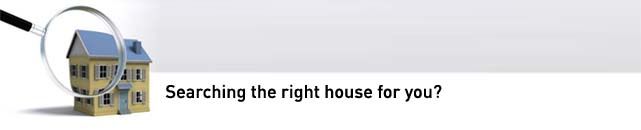









0 komentar:
Post a Comment