
How To Download a video From Youtube :
Hi, If you wondering how download a video from youtube, daily motion, Redtube, YouPorn this time i will give you some trick. First of all you need a Mozilla Firefox, you can download it from http://www.mozilla.com to get a latest release of Mozilla Firefox. Why I Choose Mozilla because they can easily add a new addons for your browser activity.
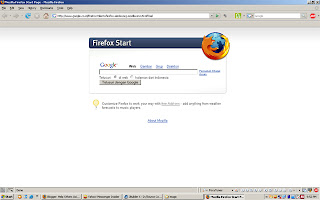 After you download and install the mozilla go to the website once again, and click addons
After you download and install the mozilla go to the website once again, and click addons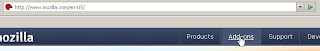 Look for the search text put on "youtube" then click search.
Look for the search text put on "youtube" then click search.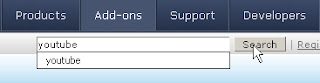 You can choose many youtube addons on your mozilla, but i recommended you to use "
You can choose many youtube addons on your mozilla, but i recommended you to use " DownloadHelper" because it can be used from many Website that contain any multimedia.
DownloadHelper" because it can be used from many Website that contain any multimedia.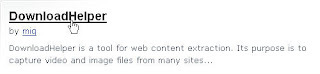 Just install the addons on your mozilla. Than restart the mozilla, just simply closed the mozilla and run it back again. Now you're ready to download a video from a Youtube. go to the website http://www.youtube.com then search and select your favorite movie clip.
Just install the addons on your mozilla. Than restart the mozilla, just simply closed the mozilla and run it back again. Now you're ready to download a video from a Youtube. go to the website http://www.youtube.com then search and select your favorite movie clip. Click on the 3 balloons icon (blue, yellow, red) beside the address navigation select the Youtube Icon than save it.
Click on the 3 balloons icon (blue, yellow, red) beside the address navigation select the Youtube Icon than save it.if you had installed the downloadhelper addons, and you don't have the 3 balloons icon on your mozilla firefox, just right-click to your mouse and will be display like this :
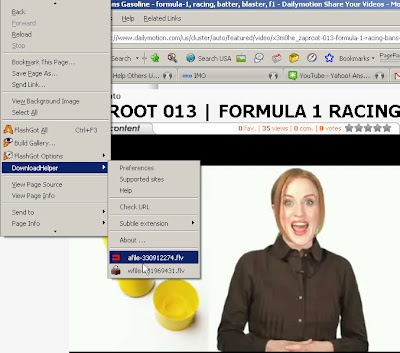
Remember the extension of the file is "flv", you need a Adobe Flash Player, and FLV Player such as FLV Player 1.3.3 or Gom Player, or you can use Kazza Lite Video Codecs.
and this is the Link How You can get that Player :
Adobe Flash Player
Click Here To Get FLV Player
This is the supported video site other than youtube.
or you can try this tips for more details
try this tips : how to convert youtube video to mp3 using free converter
and this tips : how to convert youtube video to mpg, avi, wmv to use in microsoft movie maker
related tips : how to play flv video or downloaded video from youtube



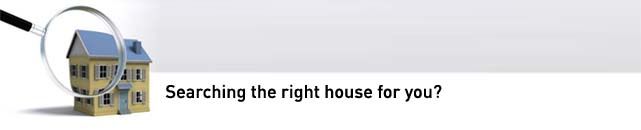







21 komentar:
Great Info!!!!! Definatly should use!!! Very simple and described very well
ummm ... im no sure about fire fox but the rest is good... Firefox is just the same as internet explorer but everyone seems to use firefox (and msn)Great guide ... 100% conratulations its somerthing to be proud of
love the guide :) well done (grrr john about firefox) he doesnt know what hes talking about
I found this site on Yahooo someone had posted it there, post it on google and make more people join this site (like jOhn said "Great guide ... 100% conratulations its somerthing to be proud of "
well done !!!!!!! very simple and easy to use!
thank you for your comment, please subscribe me also, thanks
for those who are not using firefox like Internet Explorer, they can go to here to download youtube video directly : http://www.youtubevideosdownload.com/download
thanks , I have downloaded the firefox and install it now :)
thanks a lot, i am trying it now
:)
I use Opera and a special userjs to point me to the links, with Opera which is the safest browser IMHO, i have no worries plus i don't have to worry about memory consumption.
alternatively i just used freedownloadmanager that have this function too.
thanks for your tips
If you don't want to download firefox, for Youtube videos, you can try: http://www.tubedownloader.info
It is a free online tool.
And another great thank you for helping so many of us out there. I am so appreciative.
how to download the mv in youtube?? i am quite blur... i had installed everything needed but after i save video that i want it juz came out as a file.. y??
Thank you.This guide was really useful. Very easy to follow.
it is a very useful information, I have try many, but I think the plugin for fire fox is the easiest one.
cheers !
Thanks a lot it was really useful
Thanks for creating this blog! It really works when you follows instructions! Thanks alot! Highly recommended!
There is an another Firefox add-on:
http://netvideohunter.com
You can use it with almost any video-sharing site and it has an own built-in media player, so you can preview the video before download.
after download , you can use the duovi video converter to convert the FLV to other formats such as WMV, AVI or MP4
Read Choti Story
WELCOME TO MY SWC NETWORK
WELCOME TO MY SWC NETWORK
Post a Comment